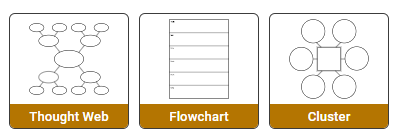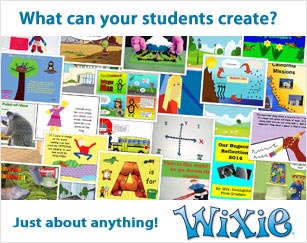The ABC's of…
Students create an alphabet book to share knowledge they have learned, organizing their writing using the ABC’s.
Apps: Wixie®, Pixie® or Frames™

Task
If you have ever visited an aquarium or museum gift shop, you have probably seen an ABC book, such as The Ocean Alphabet book. After researching and learning about a topic in your classroom such as biology, ancient civilizations, or even the unique history and geography of your state, have students create an ABC book to share their knowledge with others.
Engage
This lesson serves as a performance task you can use to evaluate student comprehension of information they have learned during a unit of study.
As you complete the unit and introduce the performance task to your students, share a few examples of Alphabet-style informational texts. You can use the alphabet books Jerry Pallotta has written on topics like the ocean, flowers, and icky bugs or work with your librarian or media specialist to find other examples that will interest your students and match your expectations for their work.
If you are creating an informational ABC book as an entire class, assign each student a single letter to complete. Depending on your topic, you may be able to differentiate through intentional letter assignments. If your class has less than 26 letters, challenge your advanced learners to take on an additional letter.
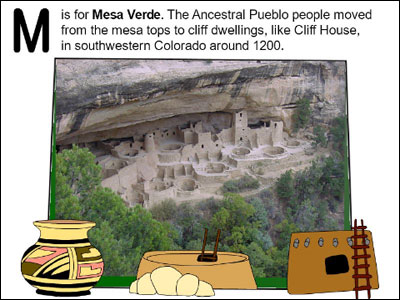
If you want students to complete an entire Alphabet book on their own or in small groups, provide students with an organizer they can use to brainstorm ideas for each letter of the alphabet: A is for __________, B is for __________, and so on.
Create
Before students begin creating their page, outline your expectations for the content they need to include. Obviously, each page needs to include the letter, but do you expect that every page will have the same style heading, such as “A is for ________,” at the top? This consistency will be helpful if each student is creating a single page that you will combine with other student pages to create a class book.
Your expectations can be more generalized to give students more creative freedom as well as require them to think about how they can best share their content. For example, you could simply state that each page must include:
- the Letter of the alphabet it addresses.
- a 2-3 sentence description about the topic.
- an illustration that helps engage the reader in the content.
If you have specific expectations for quantity and quality of the work, share those with students. Do you expect a single sentence, or are you expecting an entire paragraph that includes research or evidence from text? Either of these options are valid, just make sure students are clear on your expectations.
If you have time, and your learners are ready, ask students to help develop evaluation criteria for the content of the pages. When you ask students what content each page should include, it gives them more agency over the process, requires them to think and reflect, and makes them an equal partner in the evaluation process. Alphabet-style books also rely heavily on imagery, so you may also want to spend some time exploring how visual literacy impacts messages.
Have students use a digital publishing tool to design and share their page. If you are using Wixie, you may want to create and assign a template. If you have developed criteria for the content of each page, you can include this information in the Options panel by adding instructions to the template. If you are sharing the file digitally, be sure to have students record narration for the page to make the book more accessible to young learners.
Share
If students worked individually or in small teams, share their work in printed form or share digitally by exporting their work in Wixie as a PDF or ePub.
If you worked on a class ABC Book, print out each student’s page and bind them together to create a printed version you can keep in your classroom library. If students created individual pages using Wixie, combine them together using Wixie’s Project Wizard feature.
If you want a more professional looking published product, export student work as JPG files and upload to a photo-sharing site. Then, use the site’s features to publish the book. If you can’t get funding to create a book for each student, link to the online version so everyone can view the project. You may also want to share a link to the “photo” book so that families can purchase individually.
Have your class read and share their book with younger students at your school or students at a local school studying the same topic.
If students included voice recording on their page, share the URL to the online version of the class book so viewers can both read and listen to the story. You can also export the class book as an eBook, so students can read and enjoy on their iPads at home.
Assessment
An alphabet-style informational text is a great “writing across the curriculum” performance task that allows you to evaluate students’ content knowledge without a worksheet or quiz.
You want students to use this opportunity to engage with content in a way that is as challenging as possible without being overwhelming, so begin formative assessments before students begin writing for their final performance task. You can gauge their interest and comprehension about the topic by the ease at which they are able to find and assign words for each letter of the alphabet. Review student word choice before they begin writing to help individual students and teams clarify thinking and avoid misconceptions.
You may want to create a checklist to clearly define the content the pages should include.
The final pages for each letter of the alphabet provide students an opportunity to demonstrate knowledge and understanding. Create a rubric or checklist to help guide student work during research, writing, and publishing.
Resources
Lois Ehlert. Eating the Alphabet. ISBN-10: 015201036X
Lynn Cheney. America: A Patriotic Primer. ISBN-10: 148147961X
Raj Haldar and Chris Carpenter. P Is for Pterodactyl: The Worst Alphabet Book Ever. ISBN-10: 1492674311
Read. Write. Think. Alphabet Books and Websites
Education World: ABC Books aren’t for Babies
Standards
Common Core Standards for English Language Arts - Grade 3-8
CCSS.ELA-LITERACY.W.3.2, 4.2, 5.2
Write informative/explanatory texts to examine a topic and convey ideas and information clearly.
CCSS.ELA-LITERACY.W.3.4, 4.4, 5.4
With guidance and support from adults, produce writing in which the development and organization are appropriate to task and purpose.
CCSS.ELA-LITERACY.W.6.2, 7.2, 8.2
Write informative/explanatory texts to examine a topic and convey ideas, concepts, and information through the selection, organization, and analysis of relevant content.
CCSS.ELA-LITERACY.W.6.4, 7.4, 8.4
Produce clear and coherent writing in which the development, organization, and style are appropriate to task, purpose, and audience.
ISTE Standards for Students 2016:
3. Knowledge Constructor
Students critically curate a variety of resources using digital tools to construct knowledge, produce creative artifacts and make meaningful learning experiences for themselves and others. Students:
a. plan and employ effective research strategies to locate information and other resources for their intellectual or creative pursuits.
b. evaluate the accuracy, perspective, credibility and relevance of information, media, data or other resources.
c. curate information from digital resources using a variety of tools and methods to create collections of artifacts that demonstrate meaningful connections or conclusions.
6. Creative Communicator
Students communicate clearly and express themselves creatively for a variety of purposes using the platforms, tools, styles, formats and digital media appropriate to their goals. Students:
a. choose the appropriate platforms and tools for meeting the desired objectives of their creation or communication.
b. create original works or responsibly repurpose or remix digital resources into new creations.
c. communicate complex ideas clearly and effectively by creating or using a variety of digital objects such as visualizations, models or simulations.
d. publish or present content that customizes the message and medium for their intended audiences.