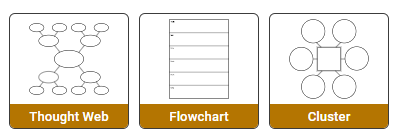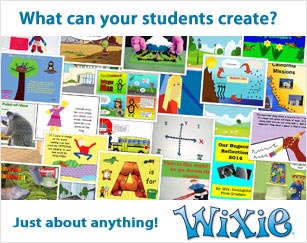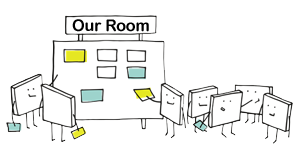Me: A Visual Essay
Students build media literacy skills and become familiar with photo collage techniques as they create a visual essay to share information about themselves.
Apps: Wixie®
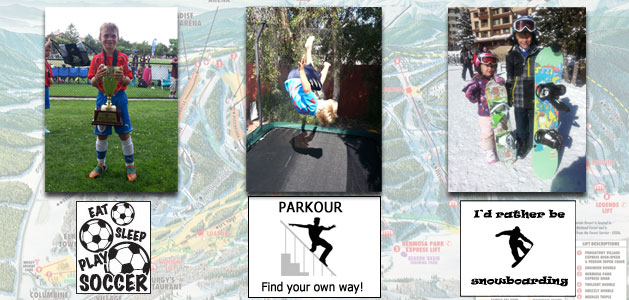
Task
In today's world, you need to be as good at expressing yourself with pictures as you are with writing. Sharing information visually can help you communicate with people who don’t speak the same language and show to others that they are a savvy visual communicator.
Create a visual essay about yourself that will help people understand more about your personality, goals, history, and style. As you combine images and your creativity, remember artistic elements such as rhythm, color and shape.
Engage
A collage is a collection of images that tell a story. Collage comes from the French word coller, which means "to glue." Most collages, and the ones your students may have already made, are often created by gluing photos, fabric, and newsprint together.
Software, like Wixie, makes it easy to create photo collage using the computer and image editing techniques.
Use the Web or your library to locate examples of photo collage, like those of Romare Bearden or David Hockney.
If you are working with young students, read a picture book like William Wegman's Flo & Wendell Explore.Talk about how the author mixes photos, textures, and original artwork.
If you are working with older students, explore how artist John Heartfield used photographs to powerful political effect between the two world wars.
Ask students to share what they think the artist or illustrator is trying to convey. How does the picture make them feel? How did the artist make us feel this way? What story does the picture tell?

In order to tell an effective story, even visual, students should be clear about the characteristics of the subject they are portraying. A photograph of each student will provide obvious physical characteristics like hair and eye color, but how will they share the story of their personality, strengths, and goals?
Have students brainstorm ideas and descriptive words about themselves and write them in a cluster diagram. For younger students, encourage them to share:
- physical traits such as hair color
- hobbies they enjoy
- favorite foods
- information about their home and family
- goals and dreams
- traits like sense of humor or diligence
- greatest strength
- biggest fear
- accomplishments
If you want to make writing part of this project, ask students to translate their ideas into a character essay that summarizes the information they want to share about themselves.
Create
Begin the creation process by having students collect images of things that represent their goals, passions, and experiences.Use a digital camera to capture original photographs of objects they own and high-quality images of artwork they create by hand.
Use a tool like Wixie® to create the collage.
For younger students, you may want to start by capturing their image with a webcam through the Library and then finding stickers in the Clip Art library.
Teach students how to use the "Glue" and "Convert to Sticker" options to move between the paint layer to object layer for a true montage effect. Show them how to order objects, like photographs, that they have added from the library.
Working with the selection tools, like the eyedropper and lasso will also help students select the parts of an image they want to keep or delete.
Share
Print the images to display them as an art exhibit in your classroom or school. You could also collect them into one file and run as a slideshow for a digital art installation.
Reach out to a local coffee shop or even small business to see if they might be interested in showcasing student work in their office.
You may also want to experiment with size and shape to turn each visual essay into a banner students can use at the top of their personal web page, blog, resume, or classroom journal.
Assessment
The final image is a useful summative assessment for each student's overall skill communicating in a visual medium. During the process, you can assess their progress in their personal character sketch as well as the files they collect for their montage.
Bring students into the assessment process by pairing them up for evaluation. Ask students to share their work with two other students, one who knows them well and one who doesn't. Have them evaluate each other's visual essays using the following questions:
- How well can they “read” the work?
- If the image did (or doesn't) contain the students photo, can you still tell who it represents? Why?
You may also want to reach out to your local graphic design community and see if someone would be willing to come in and evaluate student work.
Resources
Lynne Perella. Alphabetica: An A-Z Creativity Guide for Collage and Book Artists. ISBN: 1592531768
William Wegman. Flo & Wendell Explore. ISBN: 0803739303
Standards
National Art Education Standards
1. Understanding and applying media, techniques, and processes. Students:
a. select media, techniques, and processes; analyze what makes them effective or not effective in communicating ideas; and reflect upon the effectiveness of their choices
b. intentionally take advantage of the qualities and characteristics of *art media, techniques, and processes to enhance communication of their experiences and ideas
Common Core Anchor Standards for English Language Arts
Writing: Production and Distribution of Writing:
CCSS.ELA-LITERACY.CCRA.W.4 Produce clear and coherent writing in which the development, organization, and style are appropriate to task, purpose, and audience.
Speaking and Listening: Presentation of Knowledge and Ideas
CCSS.ELA-LITERACY.CCRA.SL.5 Make strategic use of digital media and visual displays of data to express information and enhance understanding of presentations.
ISTE Standards for Students
6. Creative Communicator
Students communicate clearly and express themselves creatively for a variety of purposes using the platforms, tools, styles, formats and digital media appropriate to their goals. Students:
a. choose the appropriate platforms and tools for meeting the desired objectives of their creation or communication.
b. create original works or responsibly repurpose or remix digital resources into new creations.
c. communicate complex ideas clearly and effectively by creating or using a variety of digital objects such as visualizations, models or simulations.
d. publish or present content that customizes the message and medium for their intended audiences.