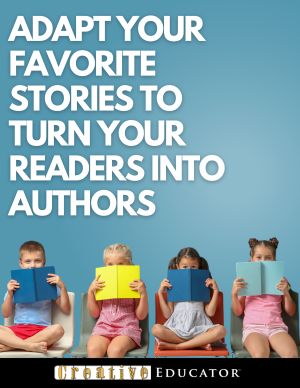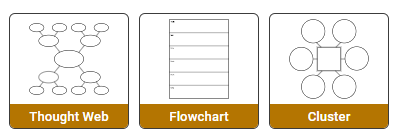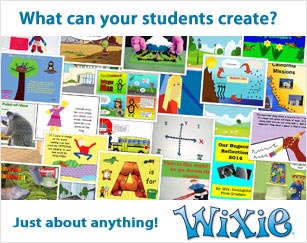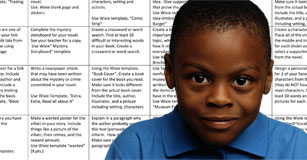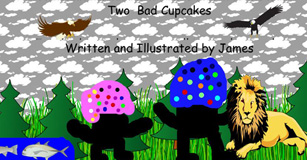Engaging Practice: Making in English Language Arts
Use creative technology tools to engage struggling readers and writers

In order to fully participate and thrive in a world steeped in information, students must be able to effectively locate and qualify information, apply it to solve problems, and effectively communicate ideas and solutions.
While today’s classrooms may be full of digital natives, we still face the challenge of engaging those students who are not prepared for work at grade level and who are not interested in traditional activities. Rote practice may seem like the fastest way to improve students’ reading scores, but this tactic does nothing to foster an essential lifelong love of learning.
Creative digital tools allow ALL students to use multiple forms of representation, providing an opportunity for students to demonstrate understanding while practicing literacy skills through writing (text), reading (audio), and illustration (picture walks and visualization).
Publish student-created eBooks
Younger students are often asked to retell stories. Instead of giving them a worksheet, have students publish their retellings as electronic books or even comics.
Once students are masters of basic comprehension, push them to develop storytelling and linguistic skills by creating new endings or developing completely different variations of the same story. These adaptation projects give students an opportunity to include themselves in the story as well as practice new vocabulary or descriptive writing.
Publishing an eBook motivates them not only to work hard during the process, but encourages them to practice when they revisit their very own eBooks at home.
Combining visuals with text gives students an opportunity to demonstrate learning without struggling to tell their story solely using words. Recording student narration provides an opportunity for nonthreatening practice as they record, listen, record again, listen, and finally save. The recordings also provide performances you can use to assess fluency.
Have students “flip” the classroom with their own how-to tutorials
In a flipped classroom, students explore content on their own (asynchronous) and address misconceptions, apply knowledge and explore deeper with a teacher present. To push student thinking even further, put them in charge of the flipped resources.
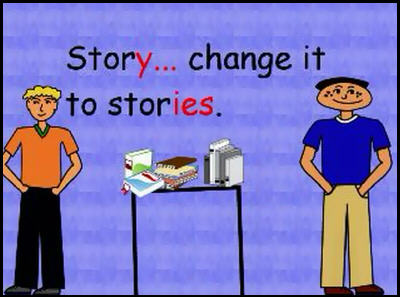
Second-grade teacher Katy Hammack found that after innumerable worksheets and countless review activities, many of her Title I students still lacked mastery over grade-level grammar and language skills. But after she began to ask her students to create their own tutorials, she immediately noticed her students more quickly internalize grammar concepts and found that they were also “so proud when they saw their work being used by other students!”
Create as a response to literature
Creative digital tools can make it easy to demonstrate comprehension through character trait charts, plot summary worksheets, and stereotypical book reports.
Students can use these same tools for more open-ended comprehension performance tasks like:
The visual nature of these products allows students who struggle to read and write to demonstrate understanding by utilizing pictures and music as well as text. As they learn to think about audience and utilize the tools of propaganda and methods of persuasion, they build powerful skills in argument and media literacy.
The Big Picture
Regardless of the activities you choose to do with your students, keep the following ideas in mind.
Read and write in authentic ways
Students need (and want) to practice reading and writing in real-world situations. “When students publish their own books, you tap into their innate desire for recognition as they learn to connect to literature, play with language, and beam with pride at their accomplishments,” shares California educator Linda Oaks.
Creative digital tools can help us make this connection by asking students to use tools to create the types of products they see in the world around them. Make sure every day includes time to apply literacy skills in projects that also have value and meaning beyond a specific learning goal.
Publish for a real-world audience
At the very least, make sure students are doing work that is similar to work done by people outside of the classroom or would have value to someone outside of the classroom. Even better, ask students to do work that will actually be seen by, evaluated by, and used by someone outside of the classroom.
All of these things indicate to students that their work has value and meaning. Technology makes it easy to share student work with a wider audience, whether they are creating eBooks, comics, cartoons, or public service announcements.
Give students a voice
Student work should reflect the creator, not the instructor. One student’s final work should not look the same as another student’s. Sure, we can scaffold early work with templates, but too much structure focuses student work solely on “correct” content, not representation or meaning. If our projects assume there is only one right answer for content and delivery, we aren’t asking the right questions.
Asking open-ended questions and using open-ended and creative technologies can help you engage your students in important reading and writing practice as well as help them develop powerful literacies that will serve them in our rapidly changing world.