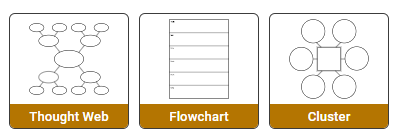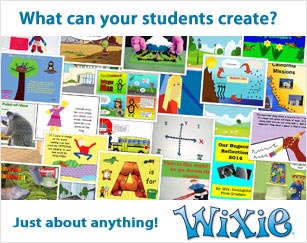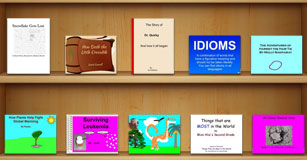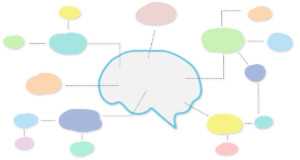Involving Students in Assessment
Using Share to create and assess student electronic portfolios.
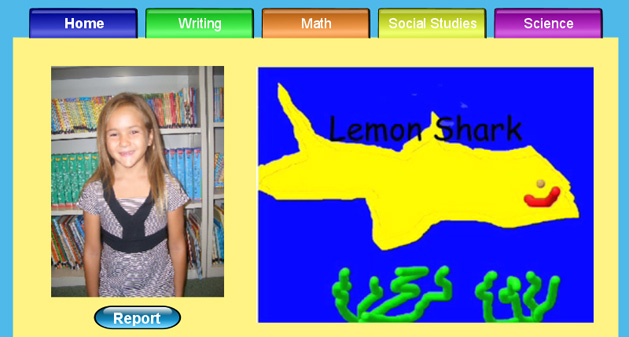
When I was a classroom teacher, I would send my children home at the end of each year with a huge folder full of their best work. I first became interested in electronic portfolios at the NECC 2007 Conference in Atlanta, when I watched a presentation on e-portfolios using Share. What a wonderful way to showcase student work! I realized that electronic portfolios are a convenient, portable way to show off student work and create lasting memories that students and parents will treasure.
I went home and worked with a student to create a sample portfolio. Dana brought artifacts from her work in third grade: art projects, stories, math papers, some short videos, and a science project, and we got right to work. I loved how easy it was for her to drag digital stories, pictures, artwork, and her science project right into her portfolio. We also included a video of Dana receiving an award for winning the spelling bee and another of her playing the piano in a talent show. She spent additional time writing and recording explanations for each item and adding clip art and animations to personalize her portfolio. We ended by publishing a CD she could take home.
After sharing this sample at my school, one courageous teacher, Kathy Lauderbach, asked for help implementing portfolios in her third-grade classroom. We started the first month of school with students personalizing the home page of their portfolios with identifying text, personal photos, and decorations. When students completed their next project, a digital storytelling project, we had our first items for the students’ portfolios. Over the course of the year, we added other student work to the portfolios, including graphs made in Excel, arrays showing multiplication fact families, photos, and descriptions of a relief map of California, poems, reviews of the play How the Grinch Stole Christmas, and digital science reports on shark species.
At the end of the year, students worked with fifth-grade buddies to finish the portfolios and burn them to CD to take home. Kathy was so delighted with the quality of the student portfolios that she learned to use a labeling program to make custom labels for the CDs.
Since students knew their work would be published digitally, they were more careful and conscientious with the quality of their work. The students took great pride in the finished portfolios, and parents were delighted as well.