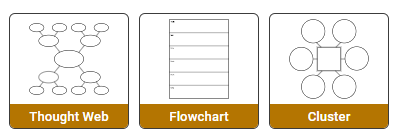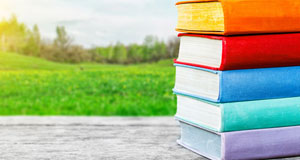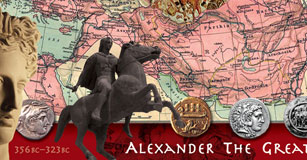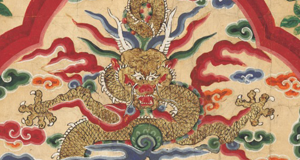Paint with Pointillism
Students become familiar with the technique of pointillism and paint their own masterpiece in this style.

Task
Pointillism is a style of painting developed by Georges Seurat and Paul Signac. Students will explore works of art that employ Pointillism and use individual dots of color to create the illusion of shapes and even colors in their own masterpiece.
Engage
Introduce your students to art that uses Pointillism. Your students may be familiar with this technique from George Seurat’s “A Sunday on La Grand Jatte.”

While they may not be familiar with Paul Signat, they may be familiar with other Impressionist painters like Van Gogh and Pissarro, who painted using pointillism as well. Use resources from your personal resource library or explore new options in the resources to introduce your students to a range of works that uses Pointillism.
Choose a few paintings to share with students. In person, have students view the works from afar and then up close, maybe even with a magnifying glass. If you can present them digitally, you can zoom in and out of one of the samples to see how the artist uses tiny dots of red, yellow, blue, green, and white to create shapes, details, and even different colors.
If you are working with young learners, you may want to try a few online or video macro image challenges for a fun way to show them how the artists can use of small points of color to make a larger image. You might also explore pixel art, where students fill squares of color to create images.
With older students, you may want to explore more deeply how Pointillist painters used Michel Eugéne Chevreul’s ideas on complementary colors and negative afterimages in their work. Many students are familiar with negative afterimages, so you can share examples and resources to help them better understand this complex theory.
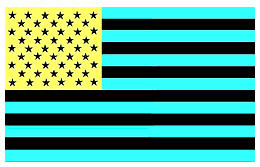
Create
Before they stare at a blank paper or blank digital canvas, have students choose the subject or scene for their painting. It is especially helpful to have a photograph or image to use as a model.
If you are working on paper, provide students with a range of brushes or brush sizes. Students can also try objects like cotton swabs, pencil tips, or toothpicks.
Digital tools, like Wixie, have a range of paint brush sizes and colors, making it easy to change quickly and without mess.

Digital tools also make it easy to erase or undo when your artists change their mind or find a new color or combination that works better for what they intend.
“Creativity is allowing yourself to make mistakes. Art is knowing which ones to keep.” — Scott Adams
And while they can’t simply undo on paper, remind students to paint white (or their background color) over their mistake to start again.
Share
When students have completed their count, display one student’s image so the entire class can see it.

Ask students if they can identify the object, or objects in the painting from a distance. Zoom in to see how the student used various colors to produce shading.
These final paintings are also fun to celebrate when viewers can first see them from a distance (to recognize the subject) and then up close for technique.
Print and create a gallery display in your classroom or school media center or reach out to a local coffee shop or small business to see if they might be interested in showcasing student work in their space. Host a “Meet the Artist” event where parents, community members, and other students can meet the artists, enjoy their work and learn more about pointillism.
You can also combine individual student work into a single slide show for a digital art installation.
Assessment
Evaluate prior knowledge as you begin initial discussions about Impressionism and its offshoot, Pointillism. Student’s pointillist paintings provide a summative performance assessment you can use to evaluate skill in using contrasting color to create shapes and shading.
Resources
Klaus Albrecht Schröder.Ways of Pointillism: Seurat, Signac, Van Gogh. ISBN-10: 3777426342
Ducksters: Art History and Artists - Pointillism
Sotheby's - Pointillism
WideWalls - Inspiring Artists of Pointillism
Standards
National Core Arts Standards:
Creating
1. Generate and conceptualize artistic ideas and work.
2. Organize and develop artistic ideas and work.
3. Refine and complete artistic work.
Performing/Presenting/Producing
5. Develop and refine artistic techniques and work for presentation.
Responding
7. Perceive and analyze artistic work.
9. Apply criteria to evaluate artistic work.
Connecting
10. Synthesize and relate knowledge and personal experiences to make art.
ISTE Standards for Students
6. Creative Communicator
Students communicate clearly and express themselves creatively for a variety of purposes using the platforms, tools, styles, formats and digital media appropriate to their goals. Students:
a. choose the appropriate platforms and tools for meeting the desired objectives of their creation or communication.
b. create original works or responsibly repurpose or remix digital resources into new creations.
d. publish or present content that customizes the message and medium for their intended audiences.