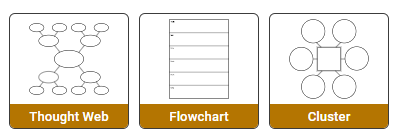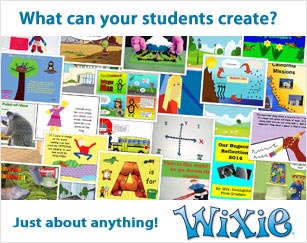How to Make the Most Out of One Tech Period a Week
Stop, ask, listen, suggest, and collaborate.

When I was in a grade-level classroom, I would teach new content or a new skill, but never both at once. If I wanted to introduce new content, I would utilize the skills that students already possessed. If I wanted to teach a new skill, I would do so using familiar content.
Now that I am in the computer lab, I am responsible for teaching technology skills. My limited work with students means that I don’t have a lot of time to teach content outside of the technology skills they learn in my class. But I also don’t want to teach computer skills in isolation from what students are learning in the classroom. So how do I make the most out of the limited time I have with students in the lab? Stop, ask, listen, suggest, and collaborate.
Stop
With the initial weeks of school filled with introductions and diagnostic activities, it is easy to continue along with the flow and just jump into technology work. But the Instructional Technology teacher needs to stop, take a step back, and revisit their goals for technology skills students will learn at each grade level.
Knowing the curriculum for each grade level helps, but in order for student learning to be authentic, I need to know exactly what and how they are learning in their classrooms. Then, I can combine this knowledge with my goals for tech skills at each grade to develop meaningful projects. This is where I move toward making strong connections to the classrooms outside of my lab.
Ask
Before planning my tech lessons, I ask classroom teachers what is being discussed and taught in class. Whenever I can, I attend grade level meetings to get a general idea of what topics are being discussed and when they are being introduced. However, I often find it more effective to approach teachers during their ‘off’ time (recess, lunch, planning time) and casually ask what they’re working on in math, or language, or science, or social studies.
The right questions really help focus my energy. When I ask, “What are you students most excited about right now?” I can plan activities that draw on their interest to engage and motivate them to try new things with technology. When I ask, “What are they having trouble understanding?” I can develop lessons that draw on what they already know to further their understanding.
Listen
I listen carefully to what the classroom teachers share with me and others during their ‘off’ time and sometimes get lucky when they suggest I help them with a particular topic. I always say yes to these requests, even if I don’t know how to help, since it opens the door to dialogue and future collaboration.
I don’t normally ask them what they want me to do until after they offer an idea, because I don’t want them to feel like I am adding to their plate. I'd rather offer up multiple suggestions and have them choose the one that's right for their students and meets their learning goals. This also lets me respond more effectively to different comfort levels with technology without putting added pressure on the teachers who aren’t yet comfortable using and integrating technology.
Suggest
The stage is now set for me to suggest ways that will allow the work done in my lab to support classroom learning. I always focus on ways that students can use technology to show their creativity and demonstrate their learning. Teachers must see the potential value in the work students do in my class and how it will yield greater enjoyment and mastery of content.
If I don’t have any immediate ideas, I do some research, ask my Twitter PLN for suggestions, and come up with ways to help the students further their understanding and help the teacher cover the required curriculum or meet other learning goals.
Collaborate
Once the teachers and I find a shared vision, we are ready to collaborate. I share what a final product or performance can look like, and we work together to determine tasks that need to be done in the classroom, such as brainstorming, writing a rough draft, or storyboarding. When I work to clearly show what classroom time is leading to, teachers are more than willing to share some of their valuable classroom time.
Let me share a story of how this collaboration looked in a project I did with Ian Douglas’s grade four class. He mentioned to me that his class was writing a song about honesty, and asked if his kids could put together a slide show to display as they performed the song for a school assembly.
Each student randomly picked a line from the song by drawing a piece of paper from a box. They could hardly wait to create an illustration for that line, since they were contributing to the slideshow for a song that they had written and were going to sing, accompanied by guitar, in front of the entire school!
I took this opportunity to teach them how to use Frames, a program they had never used before, because the content was so motivating. They learned how to add and format text, add clip art, and choose transitions. We then worked to compile each student’s page into one project.
Their performance at the assembly was such a hit; we wanted to share the song with the world! With the work we had already done in Frames, I suggested we add in the music to create a video we could post on YouTube for the world to see.
Ian recorded the audio for the song with his class, who were really excited at the prospect of having an audience beyond the school. Once the recording was done, we added it to the Frames project, adjusting the timing so each line in the song matched its corresponding slide.
I worked with the students through the process of uploading it onto YouTube, with them compiling the description and deciding on the tags for the song. Students were so very proud to see the final product available on YouTube for the world to see, and could not wait to share it with friends and family.
Ian and I knew that we could not have completed the project without collaborating and were proud to have given our students a great example of what can be accomplished if we work as a team.