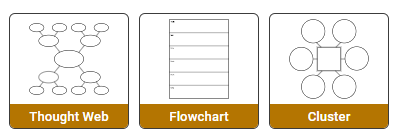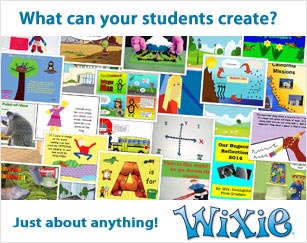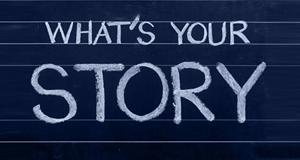Model the Change You Want to See
Professional learning formats that match instructional goals
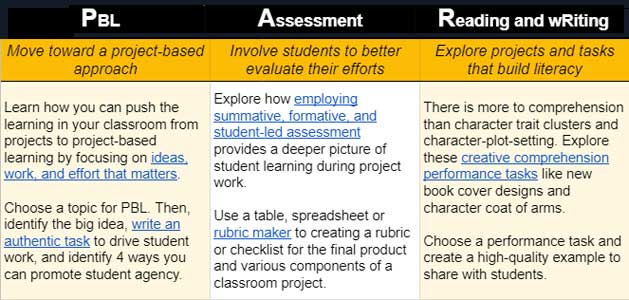
Not only do teachers not have time to sit through professional learning they can’t immediately apply, but they also don’t want to simply sit and get information. Taking cues from classroom approaches such as centers and choice boards that encourage active learning can help transform workshops into engaging experiences for teachers that also lead to improved learning for students.
Flipped Training
So many trainings spend too much time summarizing information about a new strategy or teaching the technical how-to of a digital tool. Take a lesson from the flipped classroom and flip your professional learning, by asking participants to learn independently by reading an article or watching a video. If this self-directed learning is done during the workshop, it frees you up to spend time with those who need a little more support, personalized attention, or even just encouragement. If this is done even before participants come to the workshop, you can jump right into application and discussion when you are together.
Have questions to consider and an “apply it” task ready for participants to complete when they finish learning independently. This way, they can work individually or in small groups to apply what they have learned to their classroom instruction while you are there to offer coaching and encouragement. This frees you up to meet specific participant needs and provides participants with time to develop materials and resources without taking additional time beyond the training.
Bring individual learning back to the entire group before the training is complete. This can be as simple as asking each person to identify and share a “one for the road” with the entire group. You might also work together as a group to brainstorm a list of ideas they can take with them for future implementation.
If participants have created templates, supports, or other resources connected to the training, share these among participants so that individual teachers do not need to “recreate the wheel” and feel their time is honored. Use email and shared network drives to create resource depositories they can return to after the training. Many digital tools, like Wixie, include integrated folders you can use to easily share resources within your school or district.
Station Rotations
If you want or need more structure for participant work, have educators rotate through stations for a progressive approach. This is especially useful if everyone is learning a single skill, such as designing a rubric or differentiating instruction, but have differing levels of expertise.
Place your learners at stations based on experience and disposition. Start those new to the topic or needing additional assistance at a tutorial station or working with you. Teachers with experience can start at the practice and apply stations. They may even be able to offer support for others, which further models what should happen with students during station rotations in the classroom.
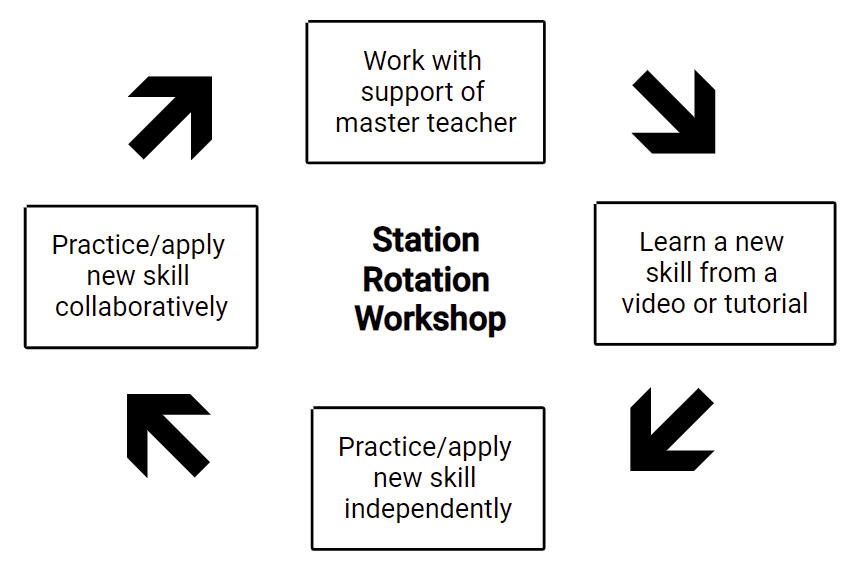
You could also start everyone together to teach a new skill and then use three stations, so you can both support those needing additional help and push those who have already excelled at independent application.
Centers
If your teachers use centers in their classroom, use a center approach during workshops so participants can choose which topic, skill, or area to explore. Unlike stations which generally focus on the same topic, use centers to explore a range of different skills and approaches.
Centers are a great place for your site's instructional leaders to share expertise in areas like classroom management, development of instructional videos, student engagement, or strategies for reaching language learners. Create centers with small variants on a single theme to meet your site-wide goals or host centers with a wide range of topics to better meet participant's individual learning goals.
No matter how you approach your centers, take time to have all participants share their learning and favorite center ideas. Not only does this spread new ideas and learning throughout the group, but it also provides participants an opportunity to reflect on their learning, which is essential to successful future classroom implementation.
Use choice boards to get educators started with self-directed learning
Just like students, teachers want to be in charge of their own professional learning. This doesn't mean you have to sit back and do nothing! Most educators need both ideas to get them started, along with high-quality resources they can use to achieve their goals.
If you want to teach educators how to find their own professional learning materials, then know that will take time and must be part of their growth plan. If you want them to improve instruction, management, engagement or other classroom techniques, provide high-quality resources they can use to achieve these goals independently, so they can spend professional development time learning, not searching for resources.
A choice board is a great way to encourage educators to take part in designing their own professional learning. You still choose content and topics that match your site goals, but participants choose the specific topics that best match their own personal learning goals.
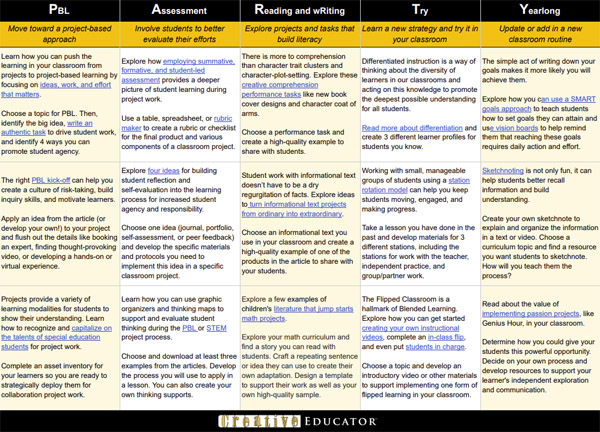
Torrey Trust, Associate Professor of Learning Technology at the University of Massachusetts, Amherst, organizes her choice board as a PD P.A.R.T.Y. for a fun approach to summer professional learning. The PD PARTY below uses a similar format to share professional learning resources available through the Creative Educator web site using the P.A.R.T.Y. headings of:
- Project-based learning
- Assessment
- Reading and wRiting
- Try
- Yearlong
The image above links to a PDF that is easy to share. But if you want to use this choice board as a model, simply create a copy of the Google Sheet version to edit and include your topics.
Set individual learning goals
Consider moving toward a fully self-directed model of professional learning where teachers set their own goals for individual learning, while you support their efforts.
Begin by asking educators to set goals for their learning at the beginning of the school year. Use a SMART goal approach to focus their time and effort into measurable tasks you can easily share with the rest of your staff when the goal is achieved or in a celebration at the end of the year.
Once educators have set their personal goals, work to collect high-quality resources they can use to implement goals successfully. Check in periodically to encourage and support their progress as well as share new ideas and learning across staff.
Like students, teachers want learning experiences that are relevant and useful. Adjusting the format to match the classroom experience makes it easier to connect teacher training to classroom success.