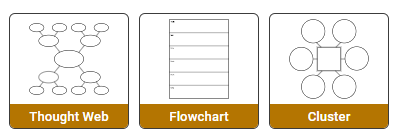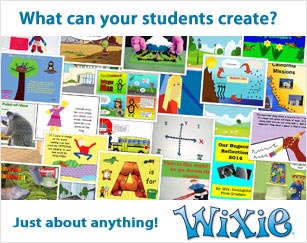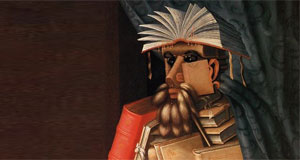Fabulous Fables
Students learn about beginning, middle, end, and parts of a story as they retell, or adapt, a fable.

Task
A fable is a short story that teaches a lesson. The most famous fables are from Aesop, but due to the age of these stories, the language in the retelling is often hard to understand. Ask students to read some of Aesop's fables and then retell or adapt them to make them easier for kids today to understand.
Engage
Read the The Hare and the Tortoise from the Library of Congress, to your students. Ask your students if they have heard this story before.
Share with students that we call a story that teaches a lesson a fable. Ask students if they can name other fables. They may be familiar with ones like: The Town Mouse and the Country Mouse, The Lion and the Mouse, or The Crow and the Pitcher. Many fables are told using animals and most specifically spell out the moral at the end.
The moral of The Hare and the Tortoise from the Library of Congress is “The race is not always to the swift.” Ask your students if they know how to say this moral a different way, such as “Slow and steady wins the race.”
Tell your students that Aesop's fables were written by a Greek slave over 2500 hundred years ago! The version of the story from the Library of Congress was written in 1919, almost one hundred years ago.
Find another version of the story online, or watch the animated adaptation of the “Velociraptor and the Apatosaurus” below. Is the lesson, or moral, the same?
Have a discussion about which version the students like and why. Talk about how a story can be told different ways and still contain the same, or at least a similar, message.
Create
Tell students that they will be reading different Aesop's fables and creating new versions using Wixie or Pixie with the goal of making the lesson in the story easier for kids today to understand. The version they create can be a straightforward retelling, or adaption of the story.
Divide students into small teams and have them choose a fable to retell. You can provide them with a list, or assign fables to different groups, based on the reading level of versions you have available from your school or classroom library.
Teams should begin the process by reading the story as a group. Have each member complete a Beginning Middle, and End organizer to break the story into pieces making it easier to retell. Then, have them discuss with their team how each of them split up the story.
You can also use a Parts of a Story organizer to help students identify character, plot, and setting. This is especially useful if teams are working on adaptations of the story that go a bit beyond a straight retelling.
Teams should use the details from their organizers to write a rough draft of their retelling. Teams can work together to edit their versions or trade with another team for feedback.
Before they begin building their story in Wixie, teams should submit their edited draft to you for review. Work with students to continue editing as necessary.
If your access to technology is somewhat restricted, have each group further plan their project using a printed storyboard that includes both text and pictures. This will help them move forward more quickly when they do have access to the tools to create the story.
As they begin creating their story in Wixie, they can use the paint tools and images from the library to enhance their text with pictures to support their writing. They should record narration to each page, so that viewers will be able to hear the story as well as read it.
Share
Because you have been creating in Wixie, electronic versions of the book already exist online. You can simply share the URL to the student versions, or export the stories as PDF or ePub files and share them via email or in your media center's eBook library.
You can also print stories in different ways. If stories have been structured to include a title, beginning, middle, and end, print from Wixie or Pixie as a four-page booklet. The simply folder and share the resulting booklets. If you export the pages as images, you can upload the pages as images to a site like Shutterfly and publish printed books that include all the stories from your class.
Assessment
Use the whole group activity around the reading of the Tortoise and the Hare to evaluate students grasp of what makes a story a fable. You can evaluate prior knowledge as you ask students to share examples of other fables and morals they have heard.
Use individual student's work on beginning, middle, and end to help evaluate their ability to identify key details and structure the story in their minds for retelling. Monitor the team's discussions to identify misconceptions and work with individuals and groups who need more support before they begin writing their retelling and working on the computer to publish.
Resources
Jerry Pinkney. The Tortoise and the Hare ISBN: 0316183563
Aesop and Harrison Weir. Aesop's Fables: 240 Short Stories for Children. ISBN: 1450502954
Library of Congress: The Aesop for Children
Standards
Common Core Standards for English Language Arts - Grade 2
CCSS.ELA-LITERACY.RL.2.2
Recount stories, including fables and folktales from diverse cultures, and determine their central message, lesson, or moral.
CCSS.ELA-LITERACY.W.2.3
Write narratives in which they recount a well-elaborated event or short sequence of events, include details to describe actions, thoughts, and feelings, use temporal words to signal event order, and provide a sense of closure.
CCSS.ELA-LITERACY.SL.2.5
Create audio recordings of stories or poems; add drawings or other visual displays to stories or recounts of experiences when appropriate to clarify ideas, thoughts, and feelings.
ISTE NETS for Students 2016:
6. Creative Communicator
Students communicate clearly and express themselves creatively for a variety of purposes using the platforms, tools, styles, formats and digital media appropriate to their goals. Students:
a. choose the appropriate platforms and tools for meeting the desired objectives of their creation or communication.
b. create original works or responsibly repurpose or remix digital resources into new creations.
d. publish or present content that customizes the message and medium for their intended audiences.