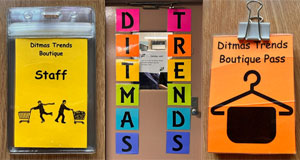A Project-Based Approach to Professional Development
Use project-based learning in trainings to model effective technology integration.

“Success will be judged not by how many teachers and administrators participate in professional development programs or how they perceive its value, but by whether it alters instructional behavior in a way that benefits students.”
—Dennis Sparks and Stephanie Hirsh, A New Vision for Staff Development
If any professional development event can be legendary, it is Camp Apple. Many of us have Camp Apple stories. They usually involve a statement along the lines of “it changed everything” or “I owe everything to…” Our Camp Apple story is no different; it really did change everything.
Camp Apple was not a single event, but occurred over several years in the mid-1990s. It was a yearly staff development program designed to support Apple Computer’s education grants program. As part of their grant, teachers, principals, and professors from each team were required to participate in a multiday workshop that featured an immersive 24/7 technology-enriched environment. This transformative professional development experience was led by John Schiller from Sonoma County Office of Education, Don Zundel of Apple Computer, and Madalaine Pugliese from Simmons College in Massachusetts.
The staff development included a project-development process that guided participants as they developed strong technology skills and gained experience learning with technology. The process also provided a road map for project-building that educators could take back to their classrooms to use with students.
At these workshops we had the opportunity to meet and work with some of the most talented staff developers we have had the privilege to know. Late at night, we would sit in the dorm lounge and wonder how we could take the successes of this event in a “perfect world” and translate them to the real world of the schools and districts we worked with every day. Over the years, we have combined that project-building process with a project-design process, delivering staff development based on the tenets of project-based learning.
So much technology staff development is precisely that— technology staff development. Workshops focus on how a specific hardware, software, or online tool works and how to use its features, with the focus on the technology, not the learning process. In this model, an expert dispenses knowledge, and the learner attempts to follow the leader and repeat the process. How many conferences do we attend that perpetuate this model, where many of the featured speakers are talking about tips and tricks for software, or taking better pictures with a digital camera. At a recent conference, the most popular session I saw (with a line out the door and around the corner) was a hands-on workshop on advanced features in Photoshop.
If we want to help educators integrate technology into their curricula and change their classroom model from the “sage on the stage” to the “guide on the side,” standing in the front of a workshop disseminating information while participants follow the leader to learn the technology is not appropriate modeling.
“As many teachers have long known, student projects offer unique advantages. No other strategy is nearly as effective in developing students’ self-management skills. Nor is any as likely to make subject-matter learning as personally meaningful to students. Projects are also unsurpassed in helping students learn about life in general, including lifelong study skills and skills for getting along with others. In addition, student project work frees teachers from many routine chores and gives students the opportunity to exhibit high dignity, energy, self-management, community, and awareness.”
—Merrill Harmin,
Inspiring Active Learning: A Handbook for Teachers
In the Classroom
Project-based learning (PBL) engages students in work that allows them to construct their own knowledge and develop authentic products while dealing with real-world issues. In this environment, the teacher guides students as they work to complete long-term, interdisciplinary projects that require content knowledge, creativity, innovation, collaboration, critical thinking, and communication skills.
In a PBL environment, technology is simply one tool students use to explore the content of their projects, collaborate with peers and experts to form opinions, gather and organize data, and communicate ideas and information. Asking students to engage the curriculum with relevant tools helps them feel connected to school. By bringing PBL concepts and technology together, educators can guide students to create real-world solutions using powerful open-ended tools.
In Staff Development
Most of us did not experience PBL as students in the classroom, so before we can expect educators to foster this type of learning environment, we need to expose them to a technology-rich, PBL environment. Modeling a PBL environment during staff development gives educators firsthand experience with the process of planning, working in a collaborative group with peers, and learning in a project-based setting. This allows them to experience the same successes, failures, and frustrations their students will encounter in this type of classroom environment.
In this model, we begin by sharing the tenets of PBL and samples of student technology projects that fall on the PBL continuum. Then, we challenge workshop participants to choose a unit that they teach, determine the essential questions for that unit, and write an authentic task students could complete that would help them explore this question and demonstrate their understanding. Participants learn to engage students in content learning by combining student-directed technology projects with rigorous academics.

At this point, most teachers are excited and ready to jump online to find relevant online resources and begin building their lecture presentations. However, they still need the learner experience, so we ask them to take a risk, abandon their roles as teacher, and complete their projects as if they are students. Since they are already content-area experts, we can safely assume we do not need to create foundations of knowledge before asking them to apply what they know. After completing the project as a student, participants now have a high-quality example they can use to set expectations for student work.
Facilitators demonstrate a model project process that educators can replicate in their classrooms, including how to introduce a project and its requirements, the brainstorming process, group formation, storyboarding, strategies for maximizing group dynamics, and feedback and assessment. Trainers model the coaching, facilitation, and assessment skills the participating educators will need to lead successful projects in their classrooms.
Finally, we give them time to return to their teacher roles and develop the unit plan. This may include building graphic organizer work sheets to build foundations, creating introductory movies and presentations, and creating rubrics to support assessment.
Create a Graphic Organizer
Need a thought web, timeline, flowchart, or other graphic organizer for a lesson?
CreateTo complete the workshop, we ask participants to formally present their projects to the rest of the group. During this presentation, they must present their samples as if they are students. The facilitator modelseffective feedback, asking questions to highlight learning that occurred during the process, and soliciting audience comments on the summative work. Workshop participants also share their entire plans and any challenges they think they will encounter and what they have planned to overcome those obstacles.

The goal of project-based professional development is to create tasks and an environment as similar as possible to what participants will be expected to create in the classroom. In the same way that project work in the classroom requires an extended time frame, a project-based model for staff development requires a multiple-day commitment. Participants gain firsthand knowledge of the learning process and the experience to create that environment in their own classrooms.
A project-based model for technology professional development demonstrates a successful classroom environment for the inclusion of technology in the curriculum. The model provides for continuous improvement of technology proficiency for participants. New technology, as well as curriculum, can be easily integrated into a process that is specific to neither.
References
Chard, Sylvia. The Project Approach. www.projectapproach.org
Harmin, Merrill. Inspiring Active Learning: A Handbook for Teachers.
Moursund, D. Project-Based Learning Using Information Technology.
Sparks, D., and Hirsch, S. A New Vision for Staff Development.
Thomas, J. W., Mergendoller, J. R., and Michaelson, A. Project Based Learning Handbook
Zimmerman, I. K., and Hayes, M. F. (Eds.). Beyond Technology… Learning with the Wired Curriculum. Wellesley: Massachusetts ASCD.