
Students use Share to build websites, research subjects, and build information literacy.
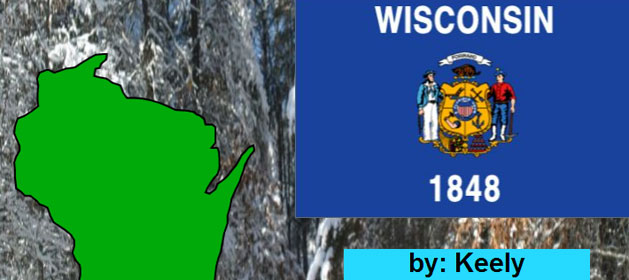
As a Media Specialist, I understand the importance of teaching research, but students often find the experience tedious. I am always looking for new ways to engage them in the research process and build skills appropriate to their growing abilities.
When I saw my students’ excitement when they got online to learn new things, I thought back to my experience in computer tech and website building before I began teaching. Building websites is my passion, so I decided to share that passion with my students by asking them to create their own. As soon as I saw their excitement about getting their own work published online, I knew that this was the right approach for my classroom.
Our 3rd grade students research the United States as they learn how to use maps and atlases as well as search engines and keywords. We work through this process together and then have them research other states for a final project. In 4th grade, we tie Florida history to Women’s History Month and have the students find and share information on famous Florida women in history.
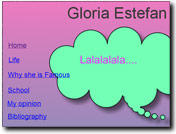
At first, it was a bit of a chore to get them to do the research. But once they found out that they were going to construct their very own website after the research was finished, their interest really blossomed.
The students had been introduced to Power Point and Word and knew some of the tools within those programs, but when we began to use Share they were so excited to see how they could be a part of the World Wide Web.
The students who weren’t finished with their research began to see other students begin their web pages, motivating them to finish their research and start creating content.

I have always loved to construct web pages, but even I didn’t realize how excited the students would get with a wider audience for their work. Making the pages was one thing, but when they started putting links into the master pages and seeing how the information could connect together as an actual website they were amazed that they were so talented!
The entire experience was rewarding for me and the students at the same time!
Creative classroom ideas delivered straight to your in box once a month.


Wixie
Share your ideas, imagination, and understanding through writing, art, voice, and video.
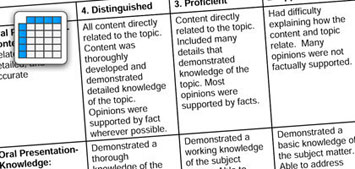
Rubric Maker
Create custom rubrics for your classroom.

Pics4Learning
A curated, copyright-friendly image library that is safe and free for education.

Wriddle
Write, record, and illustrate a sentence.
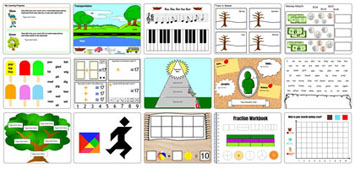
EDU ToDo
Interactive digital worksheets for grades K-8 to use in Brightspace or Canvas.
Topics